At a glance
-
Westlaw CampusProvides a vast collection of news, business, and law related information for students. To control what sources Westlaw Campus searches, scroll down below the search boxes and use the options under "publication type."
-
Access World NewsSelected full-text newspaper articles and newswires from the United States and abroad. Access World News is particularly strong in providing access to local, state, regional, and national news.
Westlaw: News Searching
Select "news" from the content options below the search box.
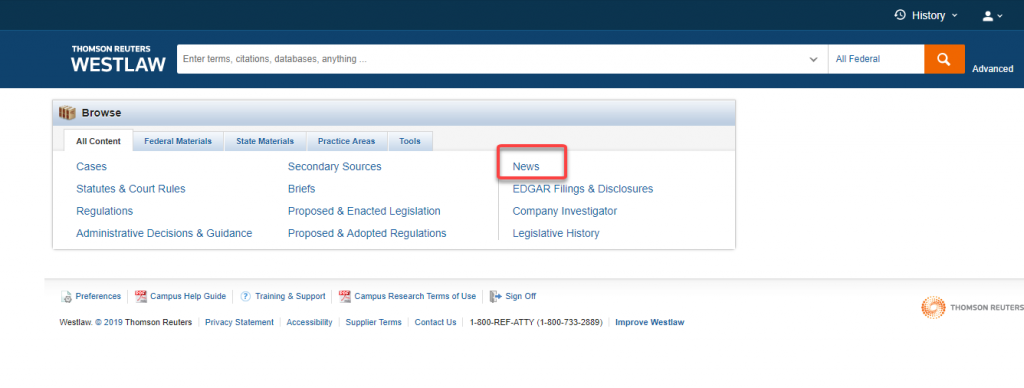
Select the type of news source or a geographic location for sources. You can search with natural language from the box at the top, or select Advanced Search for more options.
Advanced Search give you options for how Westlaw will look for the terms you give it. By filling out the form, Westlaw will format the search for you. To control how individual terms are related to one another, you must use the terms & connectors listed to the side of advanced search and below on this guide.

You can use connectors to build searches.

Access World News Searching
Use Advanced Search to get multiple search boxes and options.

Search tips:
- Choose specific terms that are closely related to your research topic, including terms you might use when discussing your topic with a colleague such as jargon, synonyms, and abbreviations.
- Access World News searches are not case sensitive.
- Access World News does not find variant spellings and forms of words.
- Use quotation marks to search for an exact phrase (e.g. "child development")
- Use Boolean operators to limit, broaden, or eliminate terms from your search:
- AND limits search results, finding articles with both terms
- OR broadens results, finding articles with either term
- NOT eliminates terms from the results, finding articles with one term but not the other
- Use truncation and wildcards to broaden your search:
- An asterisk (*) replaces multiple characters in a term, finding variant spellings and suffixes (e.g. farm* for farm, farmer, farming, etc.)
- A question mark (?) replaces a single character in a term, finding specific variant spellings (e.g. colo?r for color and colour)
- Use proximity operators to make a search more specific:
- NEAR/# or N/# denotes how far apart you want your search terms to appear (e.g. nursing NEAR/3 eduction for the two terms to show up within 3 terms of each other in the search results.
The BEST tip for searching Google and News
Tip for searching news sites through Google: You can limit your google search to trusted news sources. Adding "site:[domain]" in the Google search bar will limit your search to a particular website. So, if you add site:washingtonpost.com to your search, Google will only search for items from the Washington Post website. Similarly, site:npr.org will restrict the search to the website of National Public Radio (npr).
-
Gale Directory of PublicationsFind names and contact information for radio, tv, and print news sources.